Genealogy and DNA
DNA and genealogy are two topics that are closely linked. Together, they provide an invaluable resource for those interested in researching their family history.
DNA, or deoxyribonucleic acid, is the genetic material found in all living things. DNA contains the instructions for the development and functioning of all organisms. It is made up of four chemical components known as nucleotides. Each nucleotide contains a specific sequence of genetic code, which is unique to each individual.
Genealogy is the study of family history. It involves researching one’s ancestry to uncover information about their ancestors. Genealogists often use records such as birth, death, marriage, and military records to trace their lineage.
DNA and genealogy have become increasingly intertwined in recent years. DNA testing has made it possible to identify and trace family lines with unprecedented accuracy. Through the use of DNA testing, genealogists can find new information about the origins of their family and its members. This information can be used to confirm or refute traditional genealogical records.
DNA testing can also be used to identify distant relatives and match them to existing family trees. This can be done through a process known as genetic genealogy. Genetic genealogy involves comparing DNA sequences of the tested individual with those in the database e.g. Ancestry.
STOP, THINK & RUN – Stop Innocently Giving Your Information to Cybercrooks on Social Media
Beware; Take Care

STOP, THINK & RUN – Stop Innocently Giving Your Information to Cybercrooks on Social Media
Posted on May 20, 2022
Yes – you. All of us. This article is written for and applies to everyone.

We are all targets for social engineering which is the act of manipulating, influencing or deceiving people into performing actions or divulging confidential information – generally by engaging you or manipulating your emotions.
The most skilled cybercriminals accomplish their goal without you even being aware of what’s going on. You’re relaxed and just enjoying yourself, checking your social media news feed. No Nigerian princes needed anymore. They’ve moved on, taken on new personas, but are still targeting you.
Literally, everyone is a target.
The Bad Guys Kicked It Up a Notch
The bad guys have improved their skills. Attackers find loopholes and opportunities where you least expect them. They gain your trust or take advantage of your defenses being down – and they are very skilled at what they do.
I see people who I would think should know better engaging in risky behavior every single day, probably because they aren’t aware that the nature of the threats has evolved and changed. The bad guys stay one step ahead of us.
Please read this article even if you know what you’re doing. Someone you care about may not and you can help them.
Social Media
We all want to use social media and public platforms for genealogy and communicating with family and friends. We need to realize that because of the open nature of those platforms, they are full of bad actors trying to take advantage of us in seemingly innocent ways.
Not to mention that the platform is free for users, so access to you IS the commodity. Not just through ads, which you can clearly recognize as such, but by manipulating your behavior.
How, by luring you with “free,” “fun” or “missing out.”
Seriously, you do NOT need a new “free” improved profile picture.
Furthermore, some unnamed person or site you don’t know doesn’t really care about the TV show you watched when you got home from school as a kid.
Well, actually they DO care, but it’s not innocent. Scammers and bad actors gather, aggregate, and distill data about us hoping to breach our electronic security – and/or that of our social media friends.
Even if the person or account asking isn’t malicious, if the post is public, cybercriminals can and do gather and compile information about YOU that they find on public postings and pages.
Why?
In an attempt to defraud you, AND your friends who will also fall for these schemes. If your friends see you do something, they are more likely to engage in the behavior themselves. Just the act of answering these seemingly innocent questions conveys information about you.
- First, you’re vulnerable and don’t understand that “public posts” and resulting answers make you a target. In other words, you’re advertising that you’re a good target.
- Second, if you don’t have your Facebook (or other social media) account locked down so that only friends of friends can send you friend requests, it’s not unusual to receive a whole raft of friend requests after doing something public.
- Third, even if your account is locked down tight, your comment or answer to that seemingly innocent public posting may net you a reply something like this:

Note the bad grammar and lack of punctuation. Probably that Nigerian prince again, with a bogus profile picture.
If people can see your “About” information, the message or reply may be more specifically tailored – targeting you with some common interest. Single middle-aged female? You’ll receive a message from a “widowed” male about that same age, maybe wearing a uniform or otherwise looking like a model, holding a puppy. Yea, right.
Now, holding the 1890 census – that might be an effective scheme to target genealogists
Let’s talk about how to stay safe and still be able to benefit from and enjoy social media.
We will begin with a big red flag.
NewProfilePic
The current rage is an artificial intelligence oil painting profile picture that’s “free.”
Right off the bat, you need to always be suspicious of anything “free” because it often means “they,” whoever they are, want your information and are willing to give you something to get it – under the guise of free. Speaking of them, just who are “they” anyway? That’s the first question you need to ask and answer before engaging.
Free almost always never benefits you.
Why would anyone want to give you a cool new profile picture for free? It may only take a few computer cycles, but it’s not free for them to produce, just the same, especially not when multiplied by the tens of thousands. What are they getting out of all those free photos they are producing?
I’ll tell you what. To gain access to your data – including the data on your phone.
Hmmm, I want you to think about something for a minute.
Do you have your phone set or apps set to scan your face and automatically open? Is that your security? For your bank account maybe too?
And you just sent a photo of your FACE to some unknown person or group in some unknown place?
Really?
You can change a lot of things, but you cannot change your face and facial recognition software is powerful.
Snopes says the NewProfilePic app really isn’t any worse than many other apps – which isn’t saying much.
Aside from the fact that NewProfilePic was initially registered in Moscow, which should be a HUGE red flag by itself, especially right now, what can the app do on your phone?
Here’s the list.
In essence, you just gave someone the keys to the candy store.
In perpetuity.
Is your blood running cold? It should be.
Still think this fun new app is “free?” You’re paying for it dearly, and may yet pay for it even more dearly.
Here’s a warning from a state Attorney General and here’s an article from MLive that interviewed a cybersecurity expert who notes that this app scrapes your Facebook data.
However, so do other people and apps.
Public is Public
When you see anything on Facebook with the little globe, that means that anyone anyplace can see this posting AND all replies, including your answers. Everything is fully public.
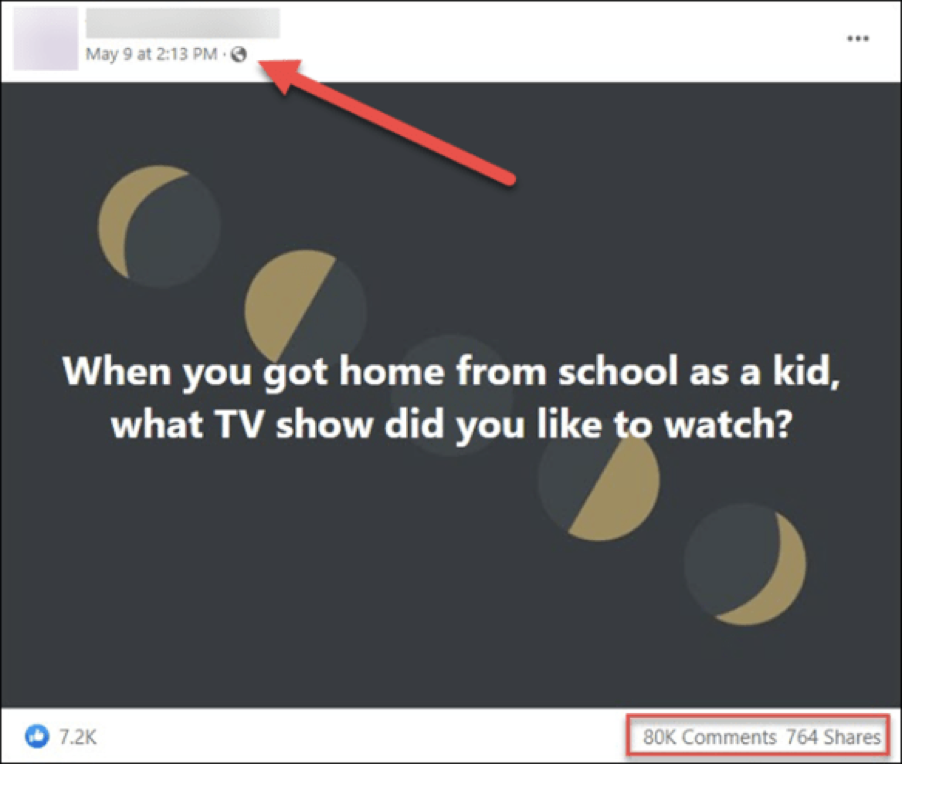
In this case, more than 80,000 people answered this question from an entirely unknown person or website.
Just a couple of days later, this same posting had 54K likes, more than half a million comments, and more than 6,100 shares. That’s how effective this type of seemingly innocent question can be.
Several of my friends answered.
What does this question tell anyone looking? Your approximate age, for beginners.
Maybe an answer to a security question. Just google “top security questions for gaining access to forgotten passwords.”
Engaging with a web page also means the Facebook algorithm will send you more postings from that website in your feed. So maybe if this post doesn’t yield anything useful about you, the next one might.
Cumulatively, many answers to many postings will reveal a lot.
Never answer these.
But There’s More
Because this posting is public, I can click on the name of ANY person who has answered that public question and see every other public thing they’ve shared on their timeline.
As an example, I randomly selected Charlotte, someone that I don’t know and am not friends with who replied to that question. (You can do this same experiment.)
I clicked on her name and scanned down Charlotte’s postings. I can immediately see that she’s a good target and has fallen for several other things like this.
Here’s one from her page.

That scammer, James, latched onto her immediately. Again. Note the grammar.

Here’s another seemingly innocent game that Charlotte played to get a new Facebook profile picture and “secret” info about herself. That “4 Truths” app told Charlotte that she was very mysterious and promised to “show what’s hidden in you.” Of course, she had to provide her photo, give permission for this app to post on her timeline, publicly, and access her Facebook account. Charlotte probably didn’t even realize that was happening, or what it meant was happening behind the scenes to her data.
But now Charlotte has the new NewProfilePic oil portrait, so this one isn’t in use anymore. Maybe Charlotte’s friends wanted some nice things said about them too so they might have clicked on this same link. Just for fun, right? That’s how these scams work.
These unfortunate choices on Charlotte’s timeline were accompanied by many more that were similar in nature. Those were interspersed with notices on her Facebook page that she has been hacked and not to accept any new friend requests or messages from her. The effects are evident.
It’s worth noting that some people do have their profiles cloned and haven’t engaged in any risky behavior like this, However, you dramatically increase your odds of being compromised when you engage in risky online behaviors. Every time someone clones your profile and sends messages to all of your friends with malware links, it increases the cyberthief’s harvest of you and your friends. Cha-ching!
Eventually, the bad actors will find people who they can scam, either by:
- Talking your friend, their target, into doing something bad for them, maybe thinking they are helping you or responding to you
- By sending malware links that people click on thinking the message with the link is actually from you.
- Gathering enough information to breach you or your friends’ security questions and clean out bank accounts.
No, I’m not fearmongering or being overly dramatic.
I utilize KnowBe4, a security and vulnerability consulting and training company to keep abreast of threats. You can follow their blog articles, here.
How Do Cybercrooks Access Your Friends?
Looking at Charlotte’s Facebook page, all of her friends are exposed too because they are publicly visible. Everyone can view the entire list of Charlotte’s friends.
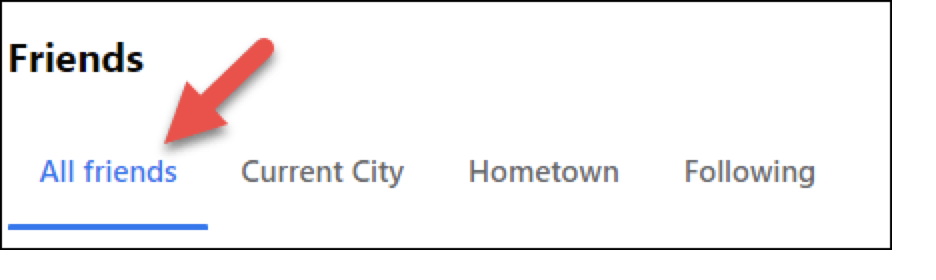
Now, all of those scammers have access to Charlotte’s friends. Hence, the scammers can clone Charlotte’s account by stealing her photo, setting up a new account, and sending messages to Charlotte’s friends who think the message is from Charlotte. Something like “Try this new photo app, I did,” or, “Can you pick up an Apple gift card and send it to my friend for me?” You get the drift.
If Charlotte’s friends have their security set to only accept friend requests from someone that also shares a friend, and Charlotte accepts a bogus friend request – then the scammer can send her friends a friend request too and they think it’s Charlotte’s friend.
In other words, seeing a common friend causes Charlotte’s friends to let their guard down. I look at it this way – only one of my friends has to accept a bogus friend request to make me vulnerable too.
Charlotte also told people in a public posting that she was visiting someone on a specific day in another city. How do I know it’s another city? Because Charlotte has posted where she is from, where she lives, works, and the high school she attended in her “About” information.
Hmmm, those are security questions too.
That same website where I found Charlotte answering that question has also posted questions about your pet names.
What is one of the security questions if you lose your password?
Yep, pet names.
Nope, those seemingly cute sites aren’t. They are data-mining and gathering information.
Predatory Sites
First, I need to say that there are three security threats involved with these postings and websites:
- Any link you click which may take you to who-knows-where.
- That the site itself is data mining. However, this is not always the case. Some very legitimate companies ask questions to get you to engage in their subject topic. However, if the post is public, that’s an open door to the next threat.
- “People” or bots who harvest information about people who answer those public posts and then data-mine their accounts.
Let’s look at a few examples.
No person you don’t know cares at all about what you drank last. However, that might be valuable data for other reasons.
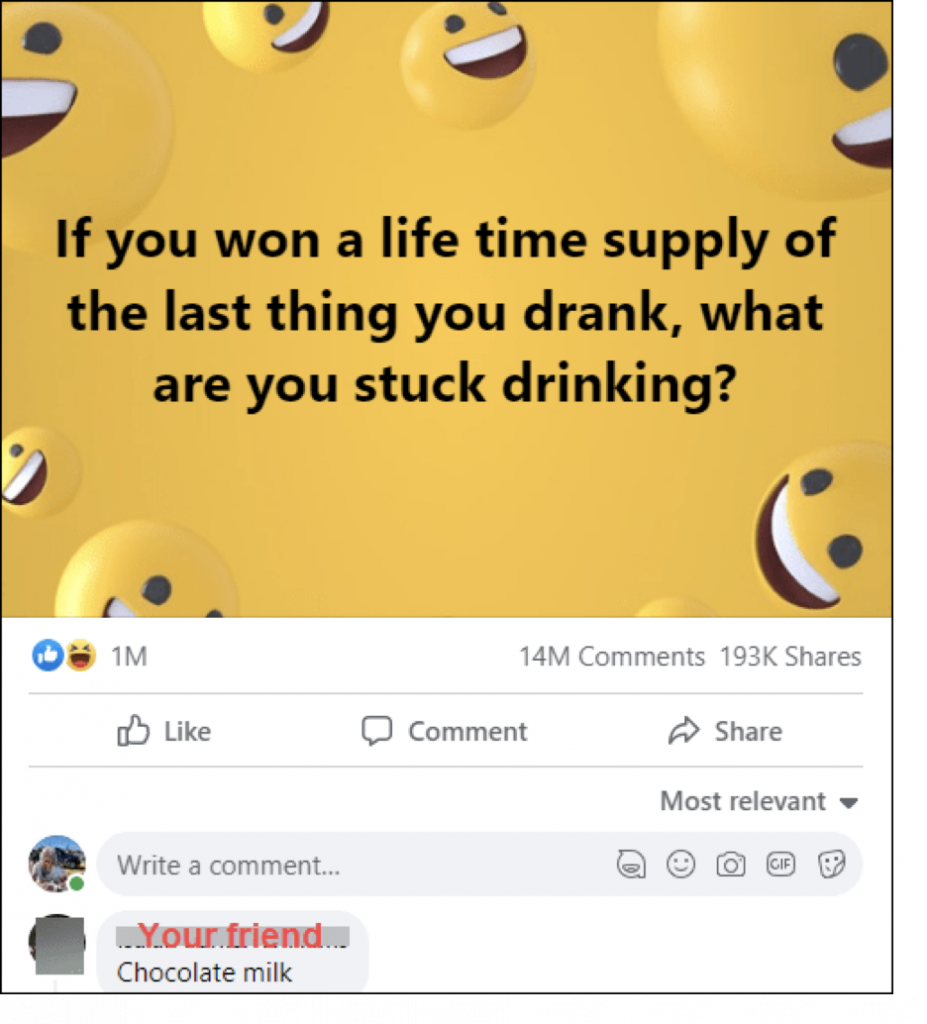
Facebook makes these things even more attractive to you by showing you answers from people on your friends list. I’m not going to embarrass my friends and family by showing their identity, even though it is completely public, but please, FOR THE LOVE OF ALL THAT’S HOLY, stop doing this.
Just look at that – 14 million comments and 193 thousand shares. For a data miner, this has been extremely successful.
To make matters worse, if you engage with a site on Facebook, they show you more from that site in your feed in the future. Since I clicked on these to write this article, my feed is going to be flooded with smarmy questions from these sites for days or weeks.
Let’s take a look at a few more examples.

Look at this one. 200,000 people and almost 3000 shares in two months. That means that this question appears on 3000 people’s timelines. It’s like a huge data-gathering pyramid scheme.
You’re likely to be wearing your favorite color and eat your favorite food.
How could this be used against you?
Yep, security, password, or account recovery questions again.
When I went to the page that made this posting, the next posting was a question – “In 1980, you were…” and the first person to answer said, “2 years old.” That person just told the world they were born in 1978.
Did you really want to do that?
Private Groups
You are safer in a private group, meaning only group members can see your posts.

You can tell if a Facebook group is private based on the lock and the words, “Private Group.” You can also see a list of your friends who are members of that group as well. Remember that the criterion for joining a private group differs widely and there are still lots of people you don’t know. Some private groups that I’m a member of have more than a quarter-million subscribers.
Most private groups are focused on a specific topic. Some private groups require answering application questions to join, and others don’t.
You’re safest in a group that does require questions to be answered which allows administrators who are familiar with the topic to craft questions that (hopefully) weed out most of the trolls, bots, and shady characters. That’s the choice I’ve made for the groups I co-administer, but it does require more attention from the administrators, which is why large groups often don’t implement membership questions.
Determining Privacy Settings
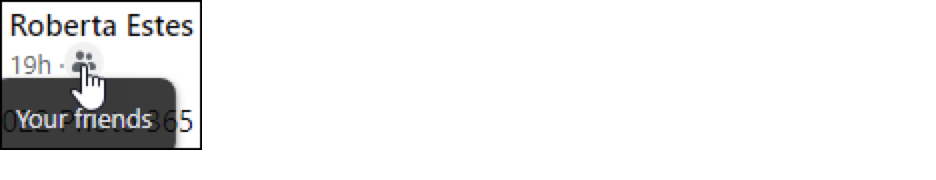
When you’re looking at the privacy settings on groups, posts on your friends’ timelines, or your own, you can mouse over the privacy icon. Facebook will tell you exactly who can see this post.
You’re never entirely safe. In addition to behaving safely as noted above, there are steps you can take to educate yourself and configure your social media accounts securely.
How to Stay Safe
Every social media platform is different, but I’m using Facebook as an example. Every platform will have a similar privacy function. Learn how it works.
Go to the Facebook help center, here and do a security checkup, here.
However, neither of those really address privacy, which I feel is actually the biggest security threat – the trapdoor or slippery slope.
Here’s how to access and review your privacy settings.

Click on the down arrow beside your name.

Click on Settings and Privacy, then both the Privacy Checkup and the Privacy Center.
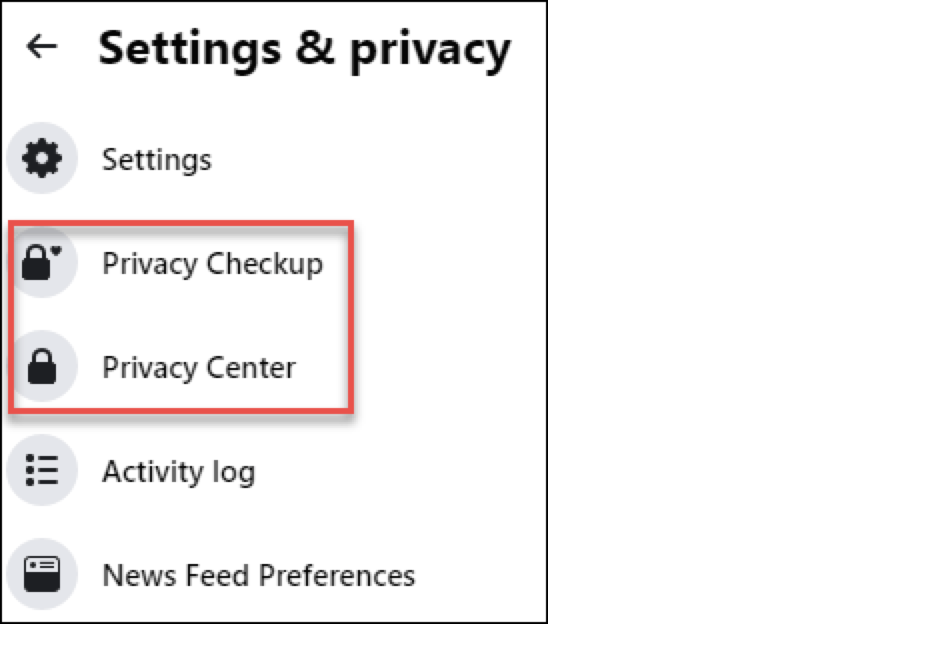
Next, you’ll see several short articles. Be sure to step through each one
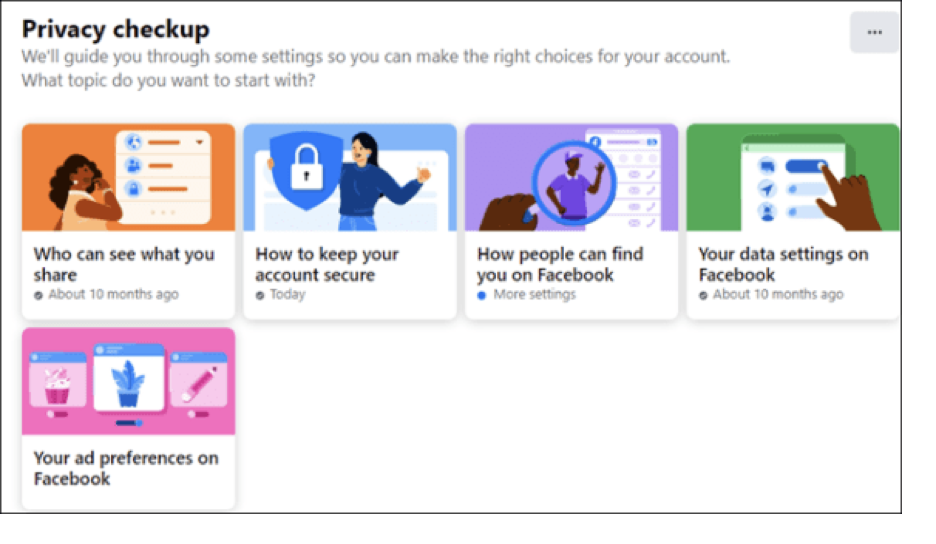
Take a few minutes to lock your account down.
The ONLY thing that is automatically public is your profile photo and any photo you use for your cover photo. Anything else can and should be restricted.

Facebook owns Instagram so you can set your Instagram security here too.
You’re not quite finished yet!
Monitoring and Controlling Apps
Next, we’re going to see what apps are installed and interacting with Facebook. Have you authorized apps you weren’t aware of?

In the dropdown arrow to the right of your name in the upper right-hand corner, click on the down arrow again.
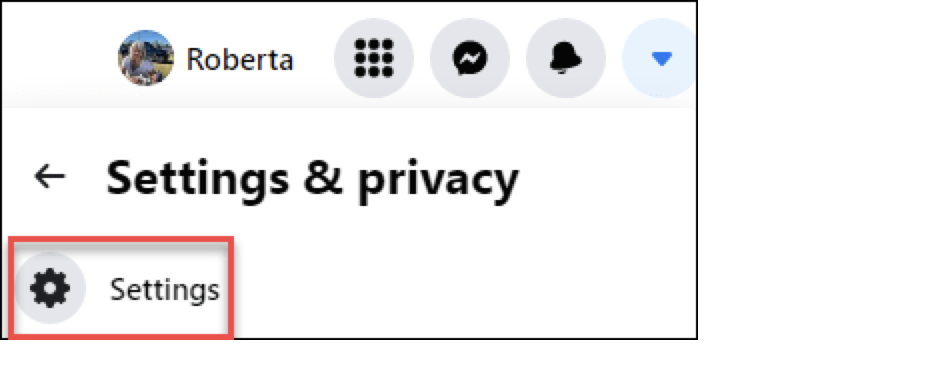
You’ll see the Settings gear under “Settings and Privacy.” Click there to see all of the setting categories in the panel on the left side of your screen.
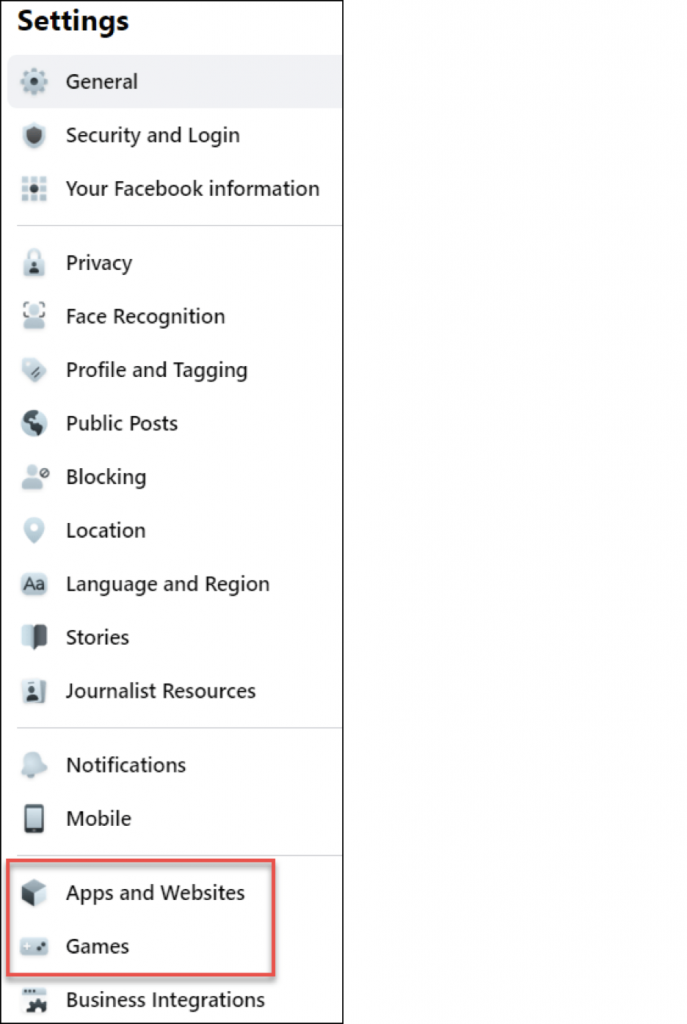
Review everything, of course, but pay special attention to “Apps and Websites” and “Games.”
Predatory operators will fool you into doing something fun, like a profile photo app, or a little game that provides you with your Fantasy Name or something else cute and enticing. That “free” game or app installs software. If you find software during your review, especially from something like we’ve been discussing, I recommend deleting it immediately.
Be sure you only have things you’ve intentionally installed or authorized.
THINK – Stop, Think and Run
When you see “someone” asking a question on Facebook, STOP!
You’ve heard of stop, drop and roll if your clothes are on fire?
Someone trying to breach your privacy is a digital fire, so this is stop, think and run.
Think about who is actually asking and why. “Who” is asking is NOT that cousin who shared the question from that public site. The “who” that is asking is that original site. They are simply taking advantage of and using your cousin. I hate to put it this way, but always assume the worst and remember that even if the site itself is innocent, all of the people who can harvest your data and try to compromise your security assuredly are not.
Those “fun” sites asking those questions are either actively recruiting you or best case, leaving the door wide open for cyberthieves.
Don’t answer. No matter how much you’re tempted to share some nostalgic information or the name of your deceased pet you’re still grieving. No matter if you notice that your cousin or friend has replied already. Just don’t.
Stop, think, run. It’s that simple.
And speaking of your cousins or friends – if they have shared something that could compromise their security and privacy, not to mention their friends (including you), feel free to share this article or others, such as KrebsonSecurity. Take a look at Krebs’ examples of baiting you with childhood and puppy photos with corresponding questions. Do they evoke an emotional response from you? They are meant to. I mean, how bad can it actually be to enter the name of your beloved childhood pet?
By now, you should be screaming the answer to “how bad”!
Here’s an article from Tulane University. Yes, they are advertising their degree in cybersecurity management, but they do so by summarizing the things that social media users need to be concerned about.
I also follow a company called Facecrooks which monitors and writes about Facebook privacy, fraudsters, other scams, and such. They have a Facebook page here and a Scam Watch page here.
The Baker’s Dozen Messages
The messages I want to leave you with, aside from stop, think and run, are this:
- Nothing is free
- Think before you engage or answer
- Remind yourself that a stranger really doesn’t care about your first-grade teacher’s name, but a crook does
- Just because someone you know answered or engaged doesn’t mean it’s safe
- Consider potential consequences
- Can something you are about to share be used to compromise either you, your family, friends’, or employer’s privacy or safety?
- Don’t overshare – only say what’s necessary
- Notice what is public and what is not – look for that globe and behave accordingly
- Don’t download or play free games, or send anything to a “free” website
- Don’t click on links to unknown places
- Don’t accept friend requests from people you really don’t know.
- Learn the warning signs of a fake profile and report them by clicking on the three dots to the right of the profile
- Don’t click on links in private messages and beware of suddenly receiving an “odd” message from someone you haven’t heard from in a while
I’ve written other articles about online privacy, security, and safety too.
- Stay Safe: Phishing Moved to the Next Level – Meeting Invitations and File Transfer Links
- Genealogy, Identity Theft and Equifax Update
Remember…
Stop. Think. Run.
Scam Text Messages
That “delivery” you just got a text message about is probably a scam.

Over the past few months, many Australians have received a large amount of scam text messages and calls.
The bottom line – don’t click any of the links and don’t give your details away.
One of the many texts I have received over the past month were from ‘Australian Post’. This immediately rang alarm bells. Scam messages typically have spelling or grammatical errors (not all!) but these should at least have said ‘aus post’ or ‘Australia Post’. Scammers seem to rely on you not paying attention to the header and only reading the content. As to why anyone would click on a strange link, especially a php link is beyond me.
And as for the text messages from Craig Kelly, deluded Federal politician, are a disgrace. When I block the number, another comes from a seperate number.
Don’t get me started on the “robot calls” threatening police action if I don’t respond or the calls threatening to cut off my NBN. If I catch up to them, it won’t be their NBN I cut off!
Here’s a text message I recently got:

This is but one of the dozens I have received over the past month, all spoofing a different phone number and different link but all with much the same message. I deleted them all after first blocking the number. Probably not necessary to block the number as the scammers always spoof a new number.
Scamwatch are getting reports about text malware scams – if you receive a message like this DO NOT click the link! It is a #scam designed to download malware to your device. Delete the message immediately to #stopthescam Image and information via Scamwatch.
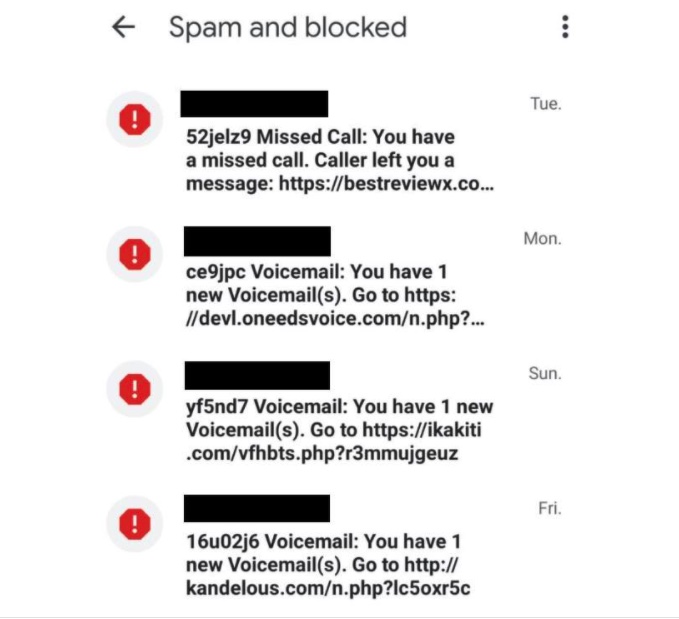
AUSSIES BEING INUNDATED WITH SPAM CALLS AND MESSAGES
Android malware called “FluBot” is infecting phones across Australia and clogging up our text and voicemail banks. FluBot is installed on Android devices by clicking a malicious link sent in a text message. Once it is installed, it has access to everything on your device, including bank details and passwords.
FluBot then uses your contact list to bombard your friends with similar scam links. These direct you to a web page posing as a trusted brand and encourages you to download an app.
The scam only affects Android users and only those who have enabled “side-loading”, where apps can be installed from outside of the Google Play Store. If you do not click text message links then you will not be affected.
To learn if your phone is infected, search for a new app called “Voicemail” with a blue cassette in a yellow envelope. If you attempt to uninstall this app, an error message will pop up – ignore it and delete the app.
Telstra may also contact members it identifies as sending exceptionally high volumes of text messages. Changing your passwords on a device you don’t believe has the malware will greatly enhance your security.
A factory reset can also be done if you do not believe your phone contained FluBot before your last backup.
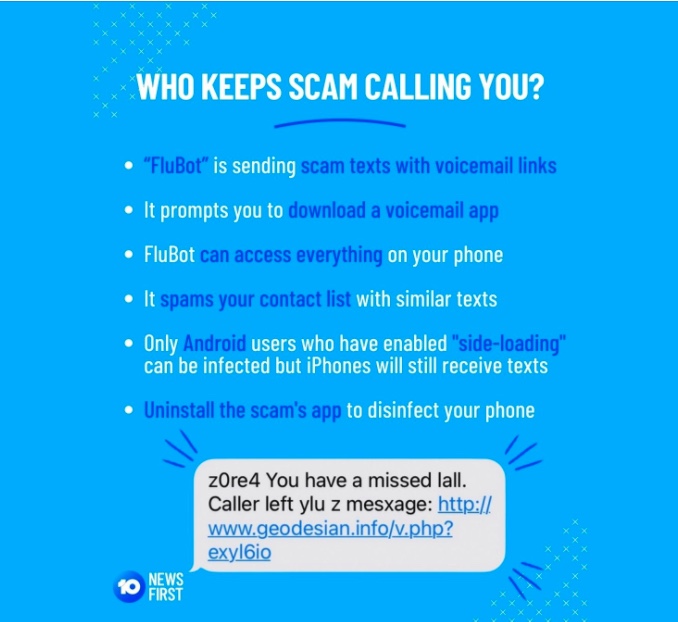
What Is Smishing and How to Avoid it
Perhaps you’ve heard of phishing. This is the criminal practice of using fake emails to defraud users into giving away sensitive personal information such as passwords or bank details. Well there’s more than one way to phish – one of these being “smishing”. This entails using fake SMS (mobile phone text) messages to gain your personal info. But don’t swim into despair just yet, there are still ways to protect yourself.Download AVG AntiVirus FREE

The psychology of smishing
The more things go mobile, the more prevalent smishing will be, so it’s important to hone your hackles to rise upon receipt of a devious text message. While people have gotten used to email spam, they are probably less likely to doubt the legitimacy of an SMS message.This article contains:This article contains:
- The psychology of smishing
- How do smishy numbers look?
- How a smish might occur
- Avoid smishing with these tips
Smishers rely on your quick reaction to a message that may appear basically identical to an actual message from, for example, your bank. One tactic – or tip off – of a fake message is the imploring of an immediate response such as,“Urgent!” or “Reply now!” The less you think, of course, the better for the scammers. However, even if you give the message a good look-over, it could still fool you.
How do smishy numbers look?
While some smishes come from strange phone numbers, fake messages can simply use the name of a business instead of a visible number – the way many real businesses already do. One such tricky smishing scam happened in the Czech Republic with a text that really appeared to be from their postal service. Further complicating the matter is the fact that many real businesses will use a “shortcode” to send text messages. This is a small group of numbers that appears instead of a real phone number – and yes, scammers use similar brief numbers to their heart’s content. And yet even more dastardly is that sometimes the fraudulent messages can insert themselves into your existing legitimate message threads! Yes, things can get a bit bleak, but press on, heroic reader, and you’ll find ways to arm yourself with knowledge and train yourself to recognize certain tells of fake messages.
How a smish might occur
Here is how an especially slippery smishing scam might go. You get a message from what appears to be your bank telling you to download their new app. You click a link inside the message, and a web page opens up that looks exactly like your bank’s website – or at least how you imagine your bank’s website would look (who can remember anyway, since things look different on mobile, and banks aren’t known for having scintillatingly memorable webpages anyway).
So now you’re on this official-looking page that doesn’t have any raging signs of anything phishy. You are simply shown a button to download a banking app. Well, slick as this whole operation is, you might be able to spot one problem, which is that the link doesn’t show the label for the Google Play or Apple App Store. Now Apple won’t innately let you download apps that aren’t on their App Store, but Android phones are more susceptible to malware downloads. But in both cases, these stores have a careful verification process, so there’s less chance a piece of pure malware would be there (though it has happened).
If you’ve already clicked your way to this initial download screen, the smishers still don’t have you completely hooked – you can still slip away by not downloading the fake app. But if you do download the fake app, you can really get into some hot water. Once downloaded, that app will likely prompt you to enter your bank info – and those details are then delivered right into the hands of the hackers. Or, in the particularly nasty case of the aforementioned Czech Post smish, the newly downloaded fake app – full of juicy malware – disappeared and created an overlay to appear in the user’s other apps, prompting, yes, credit card info to be entered, and the rest is history.
Avoid smishing with these tips
- If the message is clearly from a number you don’t know, or a company you know you don’t have business with, don’t click on any links within. Simple, but effective.
- Whether you’re worried about smishing or not, an eternal rule of thumb for existing more securely on the internet is to have different passwords for different accounts. Yes, this can be annoying when you’re trying to quickly hammer in the right password, but password managers can help with that, and it pays off in the long run in the event that you do get compromised by a scam.
- Get AVG AntiVirus FREE, which can recognize phishing websites and prevent you from clicking your way to doom.Download AVG AntiVirus FREEGet it for iOS, Android, PC
- Be cautious of strange-looking numbers, but remember, as mentioned above, strange-looking numbers can still be legitimate, so really think before you click onward – and never click if you’re in doubt. Doing a quick search online for the number in question may reveal it to be a scam number.
- Messages containing: “Congratulations, you’re a winner!”; “Urgent!”; and “Reply now!” are not things you should ever pursue further.
There is a lot of strange phishing in today’s digital ocean. While you may get fooled, arming yourself with knowledge is a great defense. by Colin Asher on January 23, 2020
by Colin Asher on January 23, 2020
Updated on August 26, 2021
Signs Your Phone Has Been Hacked
With your contacts, credit cards, banking info, and more stored on your phone, you may ask yourself: Can my phone get hacked? Sadly, cell phone hacking is indeed a problem, and a hacked phone can cause serious issues. Learn how to detect phone hacking and protect yourself with a free mobile security app.Install free AVG Mobile Security
/Signal-Signs-your-phones-been-hacked-Hero.jpg)
Can someone hack my phone?
Yes, your phone can be hacked — and it happens more often than you might think. But there are ways to tell if you’ve been the victim of a phone hack, and precautions to take to avoid being hacked in the first place.
In this article, we’ll show you how to protect yourself against phone hacking.This article contains:This article contains:
- Can someone hack my phone?
- How to know if your phone has been hacked
- The techniques phone hackers use
- My phone was hacked, how do I fix it?
- Protect your phone against hacking
How to know if your phone has been hacked
There will always be hackers, but you can keep your data safe by watching out for signs of foul play. Here’s how to tell if your phone has been hacked.
/icon_01.svg) It’s running slower than usual
It’s running slower than usual
One of the most common phone hacked signs is a drop in performance. If websites are taking too long to load, or if your apps are suddenly crashing when you use them, malware may be hogging your phone’s bandwidth or processing power. You may also experience trouble with sending and receiving messages or when trying to turn your phone on and off.
/icon_02.svg) Your phone feels hot
Your phone feels hot
Does your phone ever feel hot, even when you haven’t been actively using it? Phones can heat up during prolonged periods of intensive use, like while streaming a movie or gaming for hours, but if it’s not you that’s causing your phone to heat up, it may be someone else.
/icon_03.svg) You’re draining battery faster than usual
You’re draining battery faster than usual
If your phone’s battery is draining faster than usual, check if you have a lot of apps open in the background. Background apps can burn through lots of data, and you can save battery power by restricting background app data.
There are many ways to make your battery last longer, but if everything is otherwise normal, shorter battery life may be a sign your phone has been hacked.
/icon_04.svg) Service disruptions
Service disruptions
While it isn’t uncommon to occasionally experience a dropped call or a bad connection, if service disruptions have become increasingly regular, it may be time to ask: Is my phone hacked?
/icon_05.svg) Strange pop-ups
Strange pop-ups
If you’re seeing a lot more pop-up ads than usual, your phone may be infected with adware, a type of malicious software that inundates you with ads. Never tap any suspicious ads or links.
/icon_06.svg) Websites look different
Websites look different
Sometimes Google will change the look of their homepage for a special day, but if you’re noticing that many sites look different than they usually do, it could signify a hacked iPhone or Android.
Malware on your phone could be acting as a proxy between you and the web, redirecting your traffic to other sites. Knowing how to check if a website is safe can help you protect yourself.
/icon_07.svg) New apps appear
New apps appear
While we’ve all downloaded an app and then immediately forgotten about it, one of the signs a phone hacker has accessed your phone may be the presence of apps you don’t recognize. In a messy phone library, a single extra app with malicious intent may go unnoticed.
If you see an unfamiliar app, look it up online — you may need to remove malware from your phone. And make sure to assess apps for safety before downloading them.
/icon_08.svg) Apps stop working properly
Apps stop working properly
If your apps are frequently quitting, or your phone is regularly freezing up, it may be because your cell phone was hacked and malware is using up your phone’s resources.
Poor performance could also signal that you need to update your phone’s software, which is essential for phone security. Before shelling out for a new phone, try our tips to speed up your iPhone or boost your Android.
/icon_09.svg) You receive unknown calls and texts
You receive unknown calls and texts
Can someone hack your iPhone through text? Can someone hack into your phone by calling you? It’s unlikely someone can directly hack your phone by calling you (though they could attempt to phish for information), but text hacking is another story.
While many hacked text messages require you to click on a suspicious link, an iPhone message hack with interaction-less iOS bugs can use a text message to infect your phone, even without you doing anything. You can protect against these exploitable vulnerabilities by using an encrypted messaging app to keep the data secure.
If someone tells you that you’ve called or texted them when you haven’t, it’s likely your phone has been hacked. Inform friends and family if you receive strange messages or calls coming from them.
/icon_10.svg) Running out of data
Running out of data
If you’re noticing unexplained spikes in your data usage, you may not be the only one using your data. A hacked iPhone or Android device can use your data to transmit information collected from your phone.
/icon_11.svg) Unexpected bill charges
Unexpected bill charges
If you have unexpected charges that your phone company can’t account for, they may be coming from the extra data usage described above. If someone is using your phone remotely, they could be calling people or using premium services. Mysterious charges should be investigated to rule out malware.
Fleeceware apps can charge outrageous subscription fees and may also be the cause of your billing issues. These apps usually lure you in with a free trial, which turns into a paid subscription a few days later. If you find one of these on your phone, unsubscribe from within the app — simply deleting it won’t work.
Protect your phone against threats like these with AVG AntiVirus for Android or AVG Mobile Security for iPhone. Both apps offer an additional layer of protection against hackers and will secure your phone and protect your personal information.Install free AVG Mobile Security
The techniques phone hackers use
So how are these hackers able to get into your phone in the first place? The most dangerous and famous hackers use a mix of technical wizardry and social engineering tricks to exploit the humans behind the phones.
/Hacked-phone.png?width=1319&name=Hacked-phone.png) Phone hackers can use a variety of techniques to infiltrate your mobile device.
Phone hackers can use a variety of techniques to infiltrate your mobile device.
Here are some of the most common techniques hackers use to hack phones:
Phishing
Phishing involves using social engineering tactics to fool you into disclosing personal information. A phishing attack can be simple, like an email with a link that says FREE and directs you to a malicious site. Many of today’s most famous hackers use phishing attacks in their campaigns.
Or it can be a more complex scheme, like an online quiz that can tell you which Disney princess you are based on your birthday, mother’s maiden name, and the name of your first pet — answers which the attacker can then use to break into your accounts.
Phishing can also be highly targeted, focused on tricking one specific high-level employee into revealing too much information. Focused attacks against senior leadership figures are known as whaling.
Spy apps
One sneaky way to infect a phone with malware is to convince someone to download an app with hidden spy features. This app may be disguised as a game, an app for productivity, or even one promising security, when it’s actually a spyware app tracking your online activities and personal data. Some Android spyware can even spy when your phone isn’t on.
Another type of malicious software for your phone is stalkerware, which tracks your movements, browsing, messages, and calls. Stalkerware is usually installed by someone close to you — when parental control apps are used in this way, they become stalkerware.
Make sure to remove spyware from your Android and get rid of creepy spying apps on your iPhone.
SIM swapping
Many two-factor authentication (2FA) procedures confirm your login with a text message sent to your phone. With SIM swapping, hackers try to convince your service provider that your phone number actually needs to be swapped over to a different SIM card (the hacker’s). That way, they’ll receive your authentication messages.
SIM swapping scams usually starts with phishing attempts designed to give the hacker enough information to impersonate you to the service provider. With enough of your personal info, a hacker can use your phone number to initiate a SIM swap.
While it’s unlikely someone can hack into your phone by calling you, you should still protect your phone number: an unknown call now may be part of a plan to hack later.
Unauthorised access
Cybercriminals can use phishing or other techniques to access your iCloud or Google account. Many people have these accounts linked to their social media, which can be leveraged as a vulnerability to get into your data. With unauthorised access to your accounts, a hacker can see your location information and view your emails, messages, and keychains.
Bluetooth
It may make it easier to play music through a speaker, but a wireless Bluetooth connection makes your phone more vulnerable to cyber crime. Hackers can use software to intercept a bluetooth signal and gain access to your phone. Don’t pair your phone with a device you don’t trust, or in a location that’s unsecured.
Wi-Fi
Similar to Bluetooth, Wi-Fi can also be used by hackers to gain access to your phone. In particular, using public Wi-Fi networks can leave your phone vulnerable to attack, as they may have been set up by a malicious actor waiting for you to connect. It’s also important to change the default password to your home Wi-Fi network to prevent hackers from hacking into your router.
You can protect yourself on public Wi-Fi by setting up a mobile VPN on iPhone or Android. A VPN, or virtual private network, encrypts your connection to prevent bad actors from getting into your phone.
Charging stations
Need to quickly charge your phone at a public charging station? Think twice — the juice jacking scam infects these stations with malware to target people running low on power.
An infected charging station does more than give you a power boost. The malware spreads to your phone, where it can monitor what you do, collect and transmit your private data, and even make a withdrawal from your bank account.
If you use mobile charging stations, protect your phone with a cybersecurity app from a trusted provider. AVG AntiVirus for Android and AVG Mobile Security for iPhone keep your phone safe from malicious activity, ensuring that your data and apps are always protected.Install free AVG Mobile Security
My phone was hacked, how do I fix it?
If you think your phone has been hacked, there are ways to find and remove malware on Android phones or iPhones — you can remove malicious apps, clear your cache and downloads, or even fully wipe your phone.
But the safest method is to protect your phone against hacks in the first place with one of the best free antivirus apps available.
Protect your phone against hacking
Even if you’re always careful, hackers are constantly building new hacking tools to get into your devices. If you’re an iPhone user, AVG Mobile Security for iPhone/iPad will keep you safe by automatically checking that your Wi-Fi network is secure, as well as monitoring online databases to ensure none of your passwords have been stolen.
AVG also offers powerful protection for Android devices. AVG AntiVirus for Android protects your phone from malware, unsolicited calls, and other malicious behaviors. It also gives you additional anti-hacking protection by locking apps with sensitive information. Plus, anti-theft defenses help you locate and even wipe your phone remotely if it’s ever lost or stolen.Install free AVG Mobile Security
by Samuel Kellett on May 13, 2021
Updated on July 16, 2021
Misinformation from SkyNews
SkyNews, after having some of its videos blocked by YouTube and blocked from using YouTube for seven days, has of its own volition removed some 30 videos from its servers and removed articles from its stable of newspapers as reported in the Sydney Morning Herald of 11 August 2021.
Here is a link to the article:
Sky News deleted more than 30 videos
The articles were by regular News opinion columnists Andrew Bolt and Alan Jones. Jones has also had his regular column in the Daily Telegraph discontinued, a decision I totally agree with.


